We will now proceed on creating a new Xamarin.Forms Portable Project.
- To create a new Project, open Visual Studio and select New > Project from the File Menu.
- Select Cross Platform App (Xamarin) on the Visual C# Template. We will name our Project MyFirstApp.
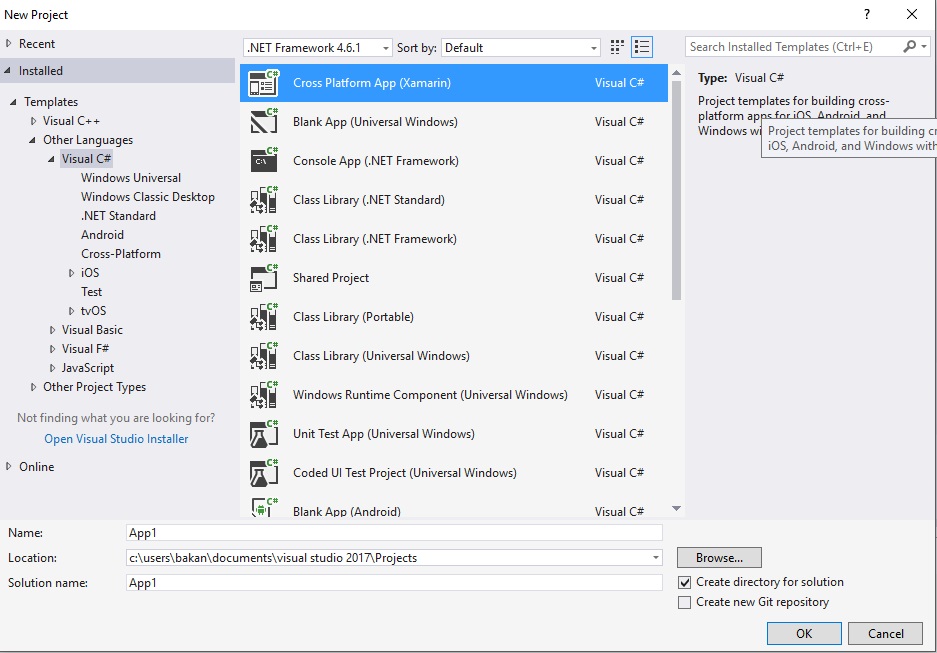
- On a new window that popped up, you can choose a template for your app. By default, there are only two options: a Blank App and a Master Detail. A Blank app is a blank slate for you to create, while a Master Detail is a ready-to-use template with ListView Items with already-filled data model. In this example, we will be using the Blank App template.
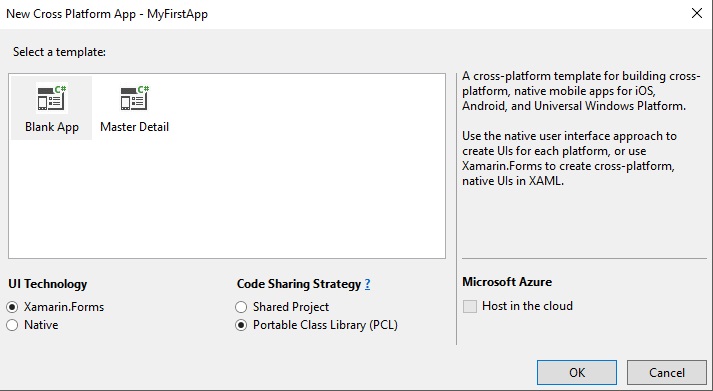
- When you have finished all configurations, you should have 4 projects in your new Solution like the image below.
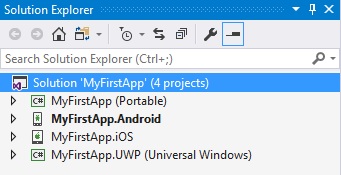
- To try running the Project, select the main Project and run using the F5 button.