Xamarin is currently available for Visual Studio and Visual Studio for Mac (formerly Xamarin Studio).
In this post, I’ll be using Visual Studio 2017 as an example.
- Get and run Visual Studio installer from it’s download page. It shouldn’t be long since it’s a web installer.
- On the newly-installed Visual Studio Installer, install whichever version you want to install. it should give you a window similar to the below image.
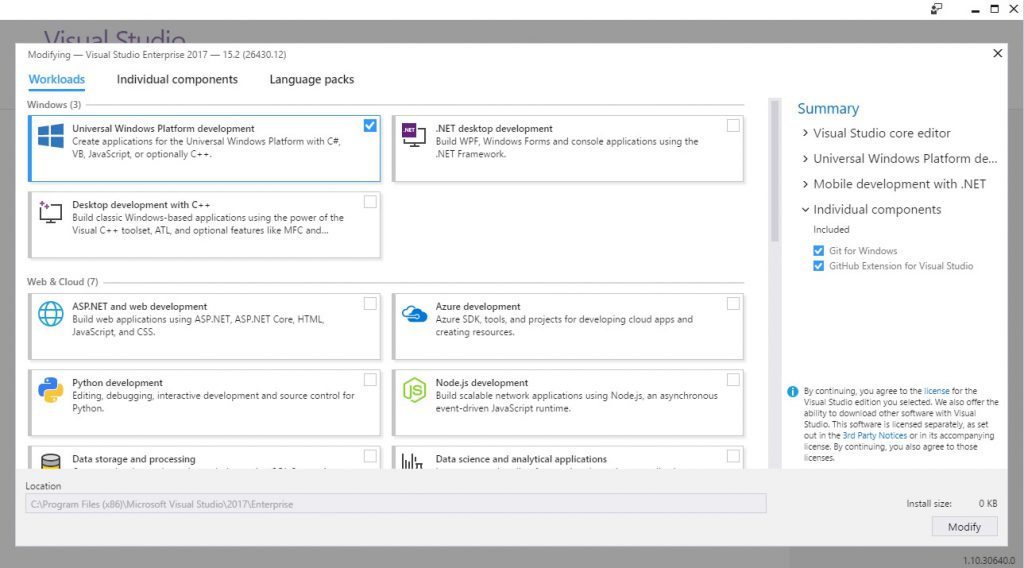
- On the Workload tab, check Universal Windows Platform development and Mobile development with .NET. Specify where you want it to be installed and click Install. This will take roughly 33 GB of your disk space.
Congratulations! You are now ready to begin your first project with Xamarin!