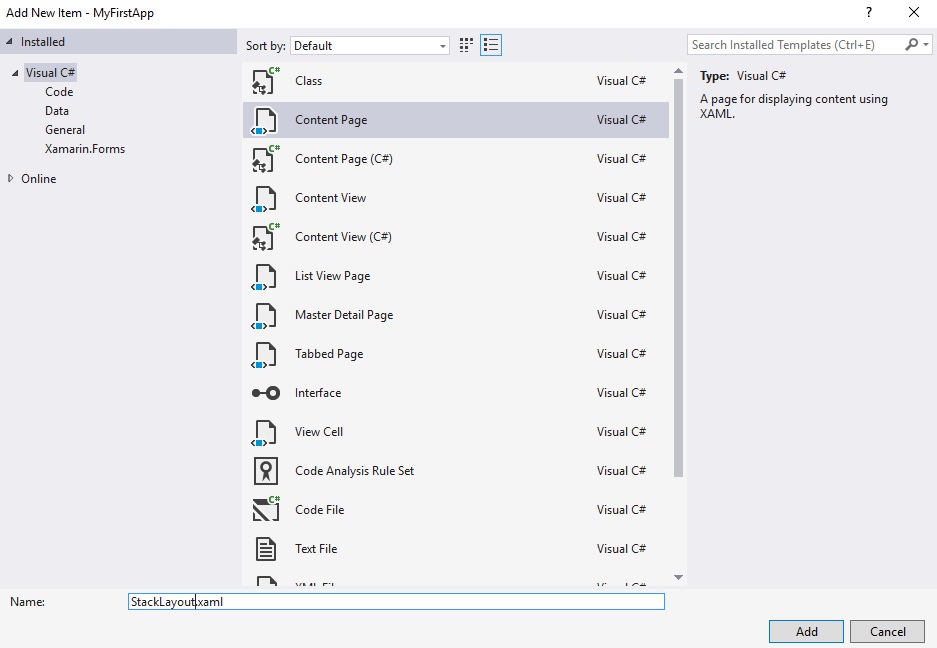
Baby Steps to Xamarin UI
Creating a new XAML Content Page Right-click on any Project, and select Add > New Item On the Add New Item window, select Content Page under Visual C# as per shown in the image below. Stack Layout On your XAML Content Page, put in this snippet of code inside the <ContentPage.Content> tag <StackLayout> <StackLayout…
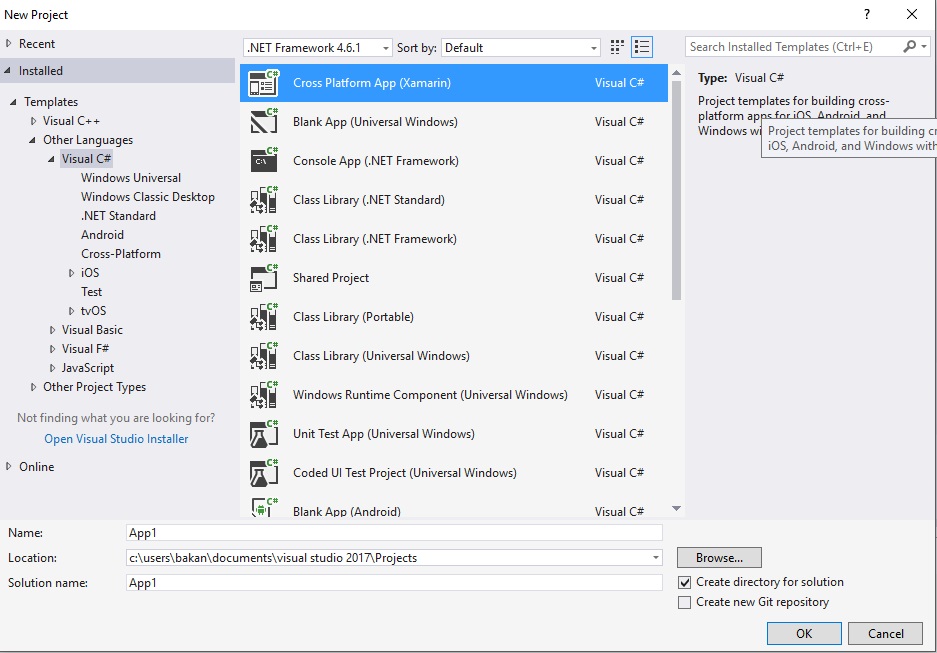
Creating your first Xamarin.Forms Project
We will now proceed on creating a new Xamarin.Forms Portable Project. To create a new Project, open Visual Studio and select New > Project from the File Menu. Select Cross Platform App (Xamarin) on the Visual C# Template. We will name our Project MyFirstApp. On a new window that popped up, you can choose a…
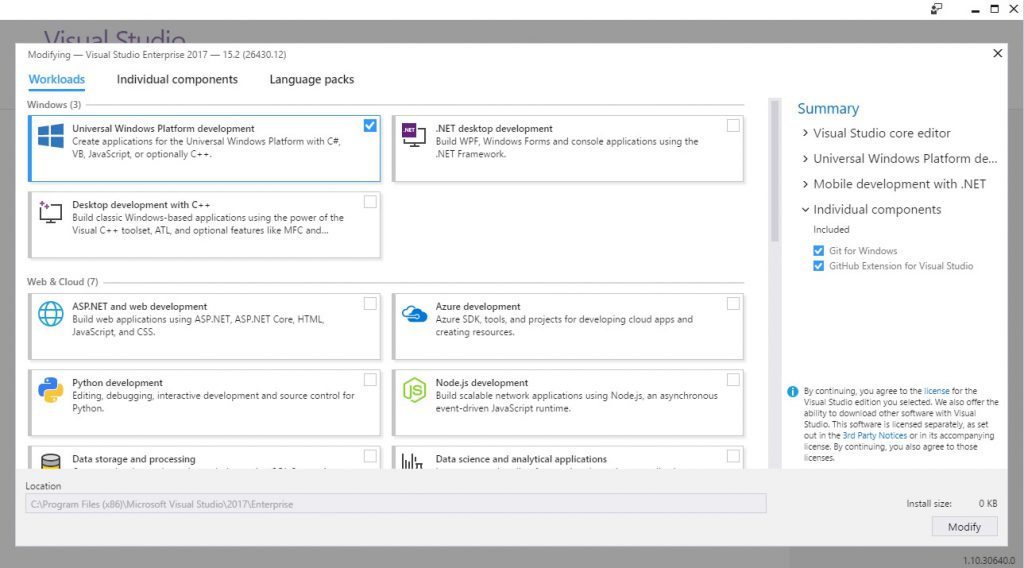
Getting Started with Xamarin
Xamarin is currently available for Visual Studio and Visual Studio for Mac (formerly Xamarin Studio). In this post, I’ll be using Visual Studio 2017 as an example. Get and run Visual Studio installer from it’s download page. It shouldn’t be long since it’s a web installer. On the newly-installed Visual Studio Installer, install whichever version you…

Introduction to Xamarin
Xamarin is a Microsoft-owned San Francisco, California-based software company founded in May 2011 by the engineers that created Mono, Mono for Android and MonoTouch, which are cross-platform implementations of the Common Language Infrastructure (CLI) and Common Language Specifications (often called Microsoft .NET). Based on Mono, Xamarin’s cross-platform development tool, which is now a component present…